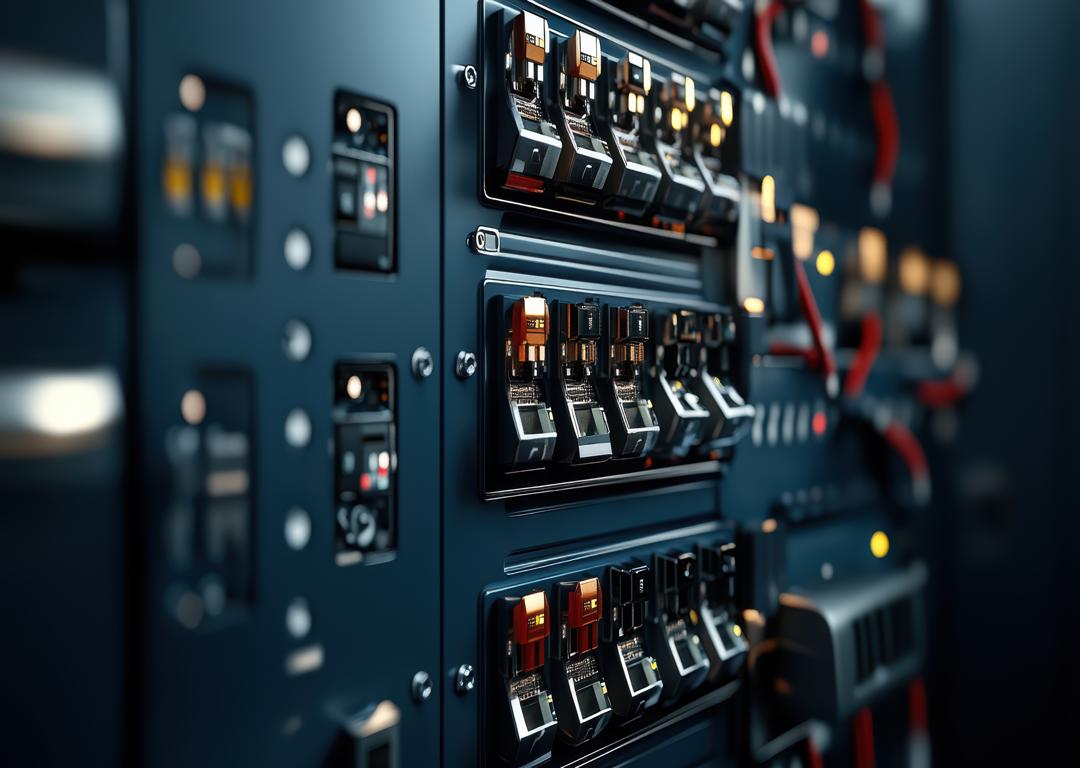Integrating smart devices into your home can enhance comfort, convenience, and energy efficiency. Whether you’re new to smart home technology or expanding an existing system, selecting and installing the right devices is key to maximizing their benefits.
Choosing the Right Smart Devices
Smart Thermostats
A smart thermostat optimizes your home’s heating and cooling by learning your habits and preferences. When choosing a smart thermostat, consider models compatible with your HVAC system and those offering remote control features through a smartphone app. Popular models like Nest or Ecobee provide energy-saving features by adjusting temperature settings based on occupancy and weather patterns.
Key Features to Look For:
- Compatibility with HVAC systems.
- Voice control and app integration (via Alexa, Google Assistant, etc.).
- Energy monitoring and auto-scheduling.
Smart Light Switches
Smart light switches allow you to control lighting through your phone or voice commands, offering better control over energy use and convenience. These switches can dim lights or automate lighting based on the time of day.
Key Considerations:
- Ensure compatibility with your home’s wiring, as some require a neutral wire.
- Integration with existing smart home platforms.
- Dimming and multi-way switch support for versatile lighting setups.
Smart Plugs and Outlets
Smart plugs provide an easy way to control smaller devices and appliances. These can be used to automate lamps, coffee makers, or even charging stations, turning them on or off remotely or on a schedule.
Benefits:
- Easy setup with no wiring required.
- Can be integrated into existing smart home systems.
- Affordable entry into smart home automation.
Installation Tips for Smart Devices
Installing Smart Thermostats
Turn off power to your HVAC system: Always ensure your heating and cooling systems are off at the breaker before installation.
Label existing wires: Use stickers or labels to mark the current wire connections on your thermostat before removing them.
Follow the manufacturer’s instructions: Each model may have specific steps for connecting the wires and configuring the device.
Test functionality: Once installed, test your thermostat by adjusting the temperature and ensuring the system responds as expected.
Installing Smart Switches
Safety first: Turn off the power at the circuit breaker and double-check using a voltage tester.
Wiring knowledge: Familiarize yourself with your home’s wiring, as smart switches may require a neutral wire.
App integration: After installation, pair the switch with the accompanying app or smart home hub for remote control and automation.
Setting Up Smart Plugs
Plug and play: Simply plug the smart plug into an outlet and connect it to the relevant app or hub.
Assign functions: Use the app to schedule automatic on/off times or link it to voice assistants like Amazon Alexa or Google Assistant for hands-free control.
Maintaining Your Smart Devices
Regular Software Updates
Manufacturers frequently release firmware updates for smart devices to improve performance and security. Ensure your devices are connected to Wi-Fi and check for updates regularly through the device app.
Monitoring Energy Usage
Many smart devices come with energy-monitoring capabilities. Use these tools to identify high-energy usage and optimize settings to lower your energy bills. Smart thermostats and plugs, for instance, provide real-time data on energy consumption, helping you adjust settings to maximize efficiency.
Troubleshooting Common Issues
Occasionally, smart devices may lose connection to Wi-Fi or have integration issues with other smart systems. Restarting the device, checking your router, or reinstalling the device through the app can often resolve these issues. If problems persist, contacting the manufacturer’s customer support is recommended.
Smart home devices offer numerous benefits, from increased energy efficiency to enhanced convenience. Whether installing a smart thermostat or upgrading to smart switches, following proper installation procedures and maintaining your devices ensures a seamless and efficient smart home experience.
Genesis 1:3 Electric in Denver, CO, offers expert installation and support for all your smart home needs. Contact us today to schedule your installation and start enjoying the comfort and convenience of a connected home.